When buying a business, we always recommend requesting view-only access to Google Analytics. Look at the data yourself and try to spot irregularities.
One irregularity is fake or bot data, where sellers try to inflate their visitor numbers. Especially after Google algorithm updates, where a page might have suffered when it comes to SEO, sellers might try to fake visitor data to make everything look normal.
What is bot traffic in Google Analytics?
Bot traffic in Google Analytics is non-human traffic from spiders or robots.
A seller might send such traffic to skew the aggregated data and make the asset look more promising. Such traffic appears to be regular traffic but it is actually not – it is generally low-quality traffic.
An example of this can be seen in the metrics of the image below:
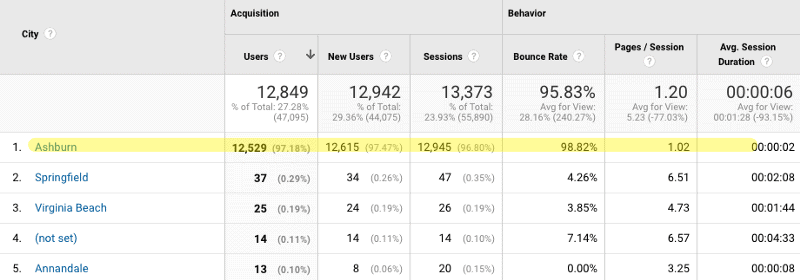
The bounce rate is incredibly high (>98%), visitors only stay for 2 seconds.
How can you identify fake or bot traffic in Google Analytics?
Learn to read Google Analytics data. It is not so complicated after all.
Audience Data in Google Analytics
For example, I found the above example (also described here in more detail) by drilling down deeper into the Geo reports of Google Analytics to see where most visitors actually come from:
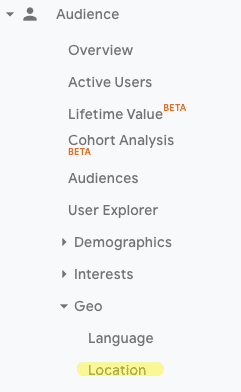
I noticed that the majority of visitors came from the US, but not only the US, but from Virginia to be more specific. This was odd – if data looks odd, even for you as a new analyst of such data, dig deeper.
And there it was, most people came from one city only:
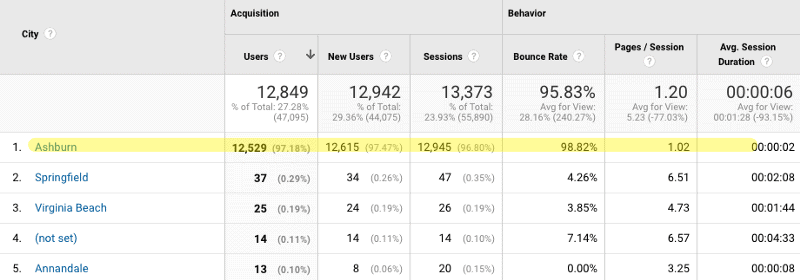
And when the seller responded weirdly with “Where’s Ashburn” I had enough clues.
Overall, there are multiple ways to spot such traffic. Another alternative is the following:
How to Spot Bot traffic in Google Analytics
In Google Analytics, select the Acquisition tab on the left-hand column, click on All Traffic and Channels. Then, select Referral.
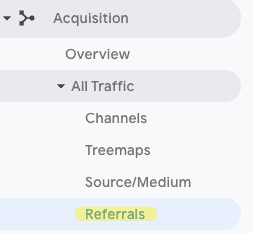
Do you recognize all of the referral sources?
If not and they don’t look relevant to the business you analyze, this might be the first clue that this is fake, respectively bot traffic. Pay attention to the metrics – do you have a lot of visits that show very high bounce rate (close to 100%) and a very low average visit duration?
Bonus tip:
You can dive further and see whether the traffic is Ghost referrer Spam. Click on Secondary Dimension in Google Analytics and type “hostname”. Then press enter. Any hostname that is not the website URL you look at, is bot traffic and should be looked at closely.
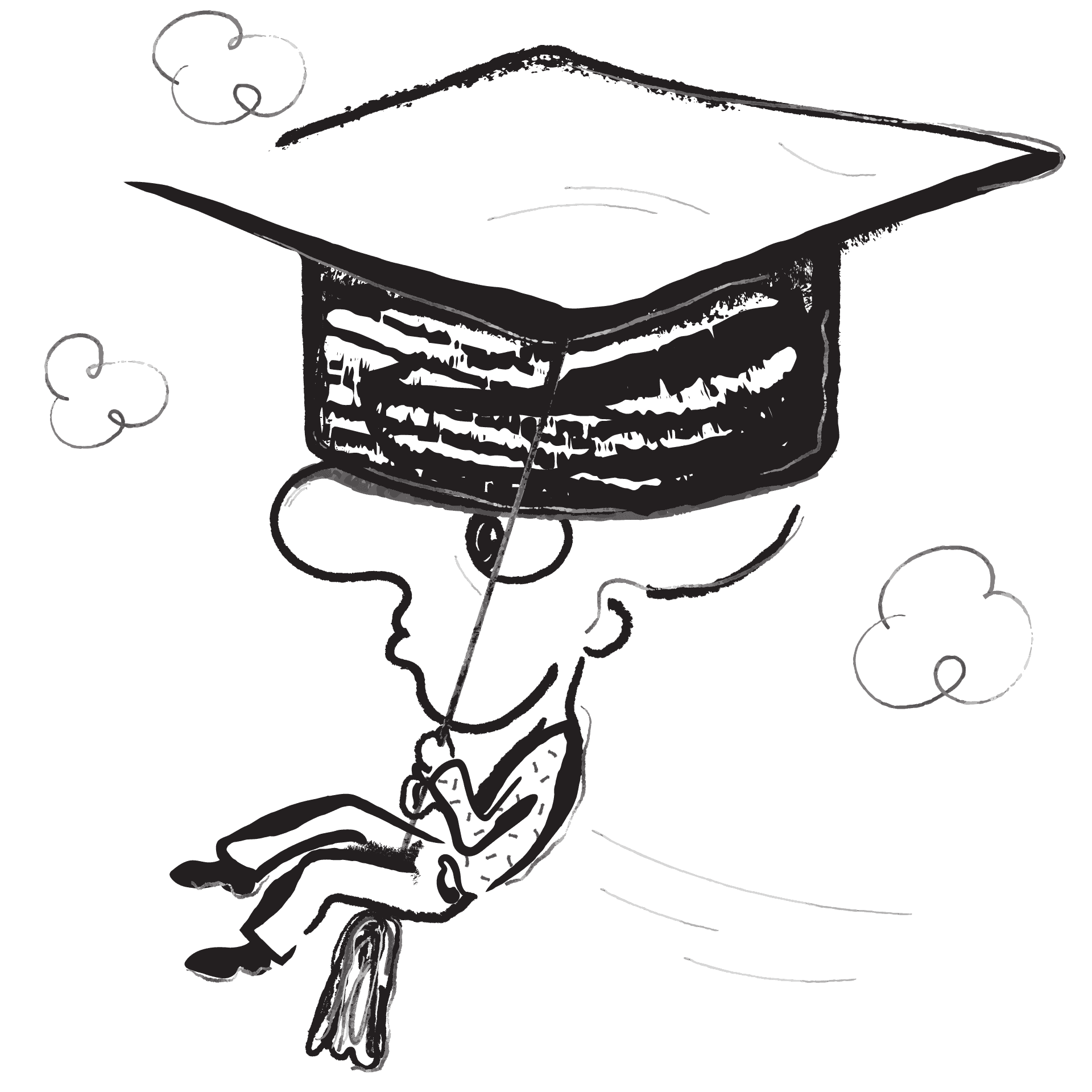
Leave a Reply